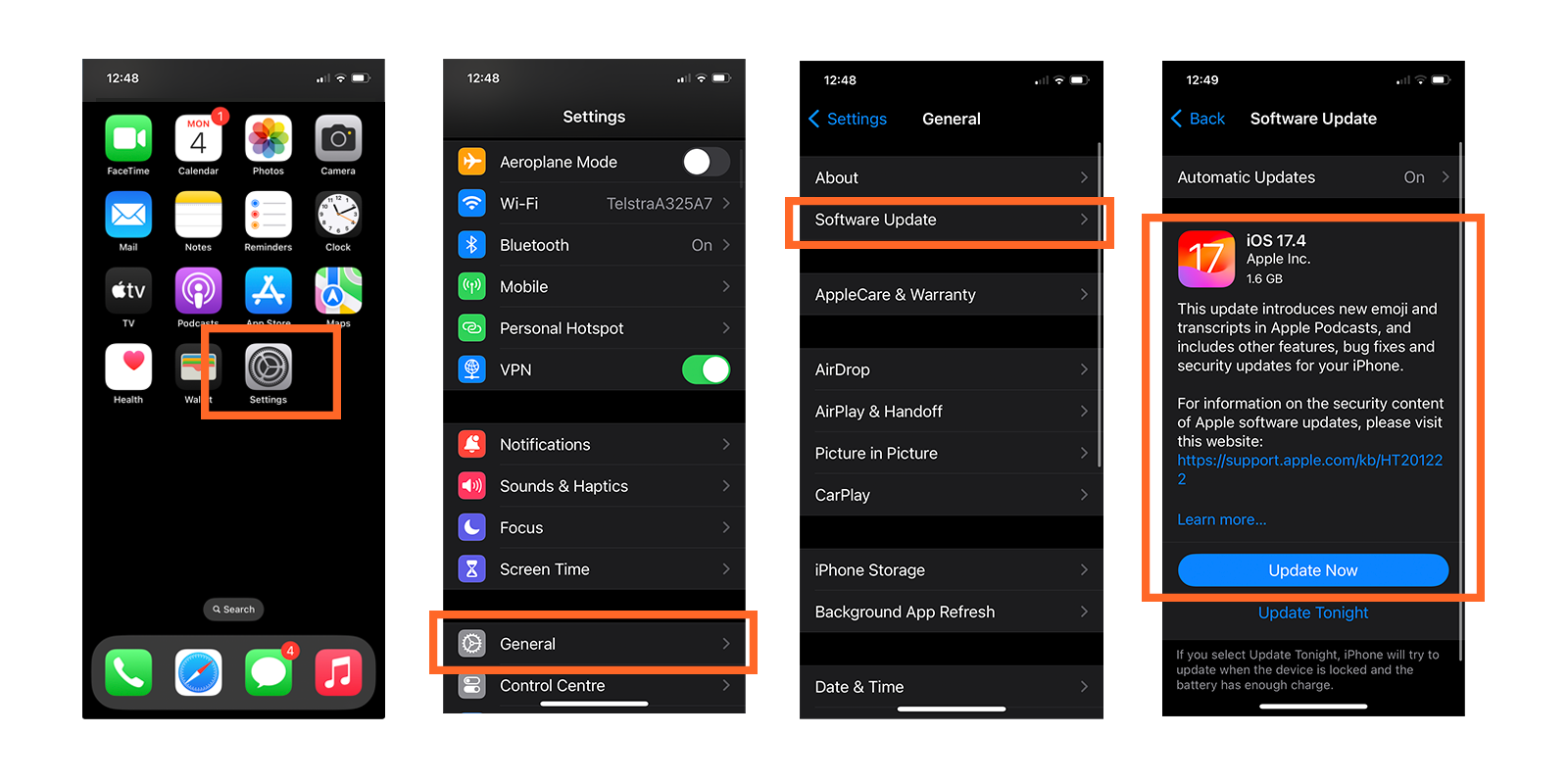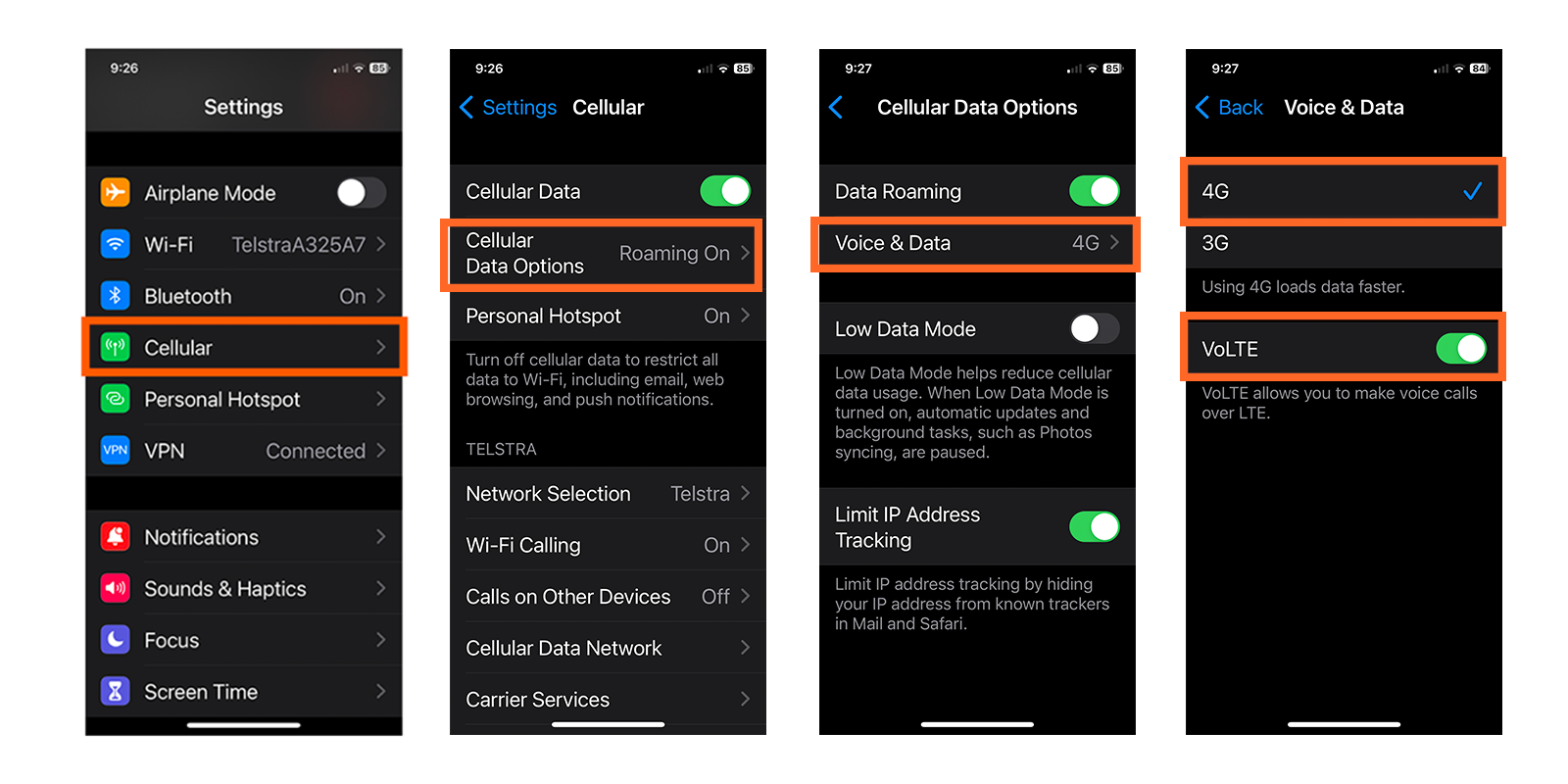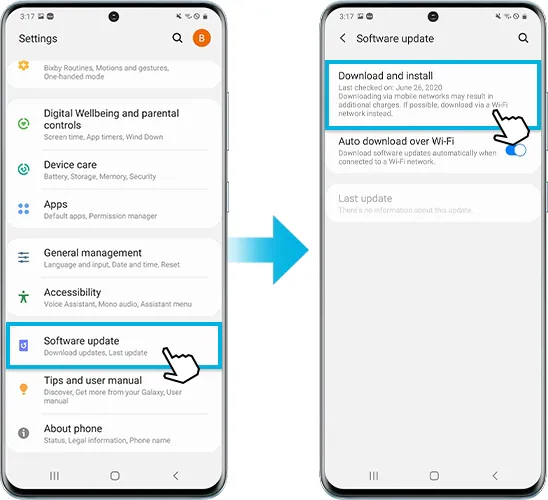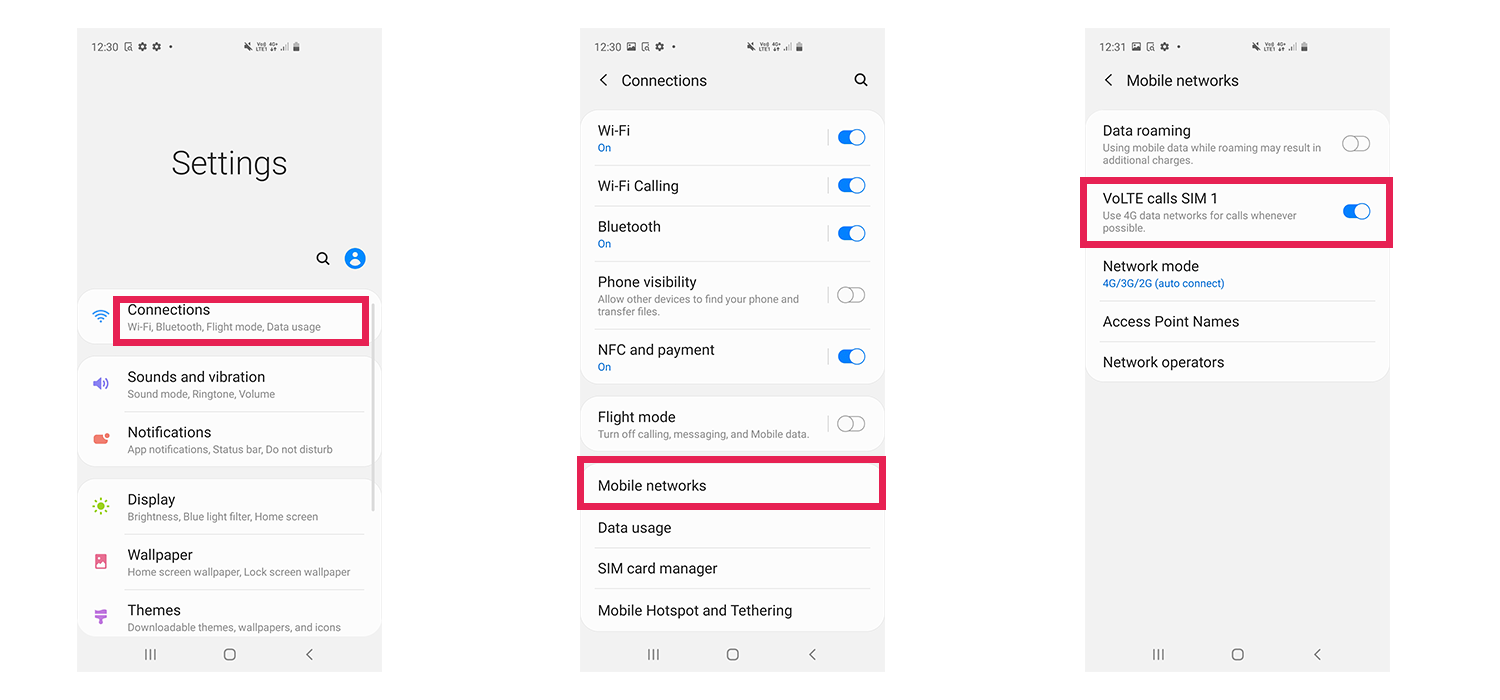Now that the 3G network is closed, some phones can no longer call emergency services because they depended on 3G for calls. New rules introduced by the federal government ( Ensuring mobiles can reach 000 after the 3G shutdown | ACMA ) mean incompatible phones will be blocked from accessing the mobile network.
You can use this tool to find out if a phone has been blocked from accessing Telstra’s Mobile Network.
How to check a phone
1. Find the phone’s IMEI by calling *#06#. If you’re buying the phone, ask the seller to provide the IMEI before you buy.
2. Enter the first eight digits of the IMEI below.
Oh no! Your phone is not compatible and has been blocked.
Based on the number you provided , this phone () is blocked from accessing our network. This means it won’t work for calls (including emergency calls to Triple Zero), texts or data.
This phone was blocked to comply with legal requirements around emergency calls. Read more at the Australian Communications and Media Authority.
To continue using the service the SIM card must be inserted into a compatible 4G/5G device.
Good news – this phone is not blocked.
Based on the number you provided , this phone () has not been identified as having compatibility issues related to the closure of Telstra's 3G Network and is not currently blocked from connecting to Telstra’s Mobile Network.
Note: if you are having issues connecting, your phone may not be compatible for other reasons. Please contact your service provider for further assistance.
You may need to take action. While your phone is not blocked, you may experience reduced and intermittent network connectivity.
Based on the number you provided , this phone () can’t connect to Telstra’s main 4G frequency (band 28/700MHz).
This means in some areas you will not be able to make calls, including emergency calls to Triple Zero (000). Upgrade to a compatible 4G/5G device to keep getting the coverage you're used to.
While this device is not blocked, based on the number you entered it is something other than a mobile phone, so we can't confirm the compatibility of the device using this checker tool.
Check the device manual or contact the manufacturer to confirm whether the device is compatible with 4G or 5G networks.
You may need to take action. While your phone is not blocked, you may experience limited service (including voice calls).
Based on the number you provided , this phone () may not be compatible with parts of Telstra’s Mobile Network.
If your device is not making or receiving voice calls, you need to upgrade to a compatible 4G/5G device to keep getting the service you're used to. For a further check, text ‘3G’ to 3498.
Device not found.
Based on the number you provided , we can’t verify whether this phone will be compatible with Telstra’s mobile network.
Check your device manual or contact the manufacturer for more information.
Some phones may need a software update and settings change to function correctly. If you need assistance with this, it's best to follow guidance from the device manufacturer.
Go to Settings Select General Scroll to Software Update and follow prompts.
This is an example only, actual settings may vary.
Open your device's Settings app. Tap System. Software update.
You'll find your update status. Follow any steps on the screen.
This is an example only, actual settings may vary.
Telstra has provided the information contained in this Checker tool to help you understand which devices are required to be blocked as a result of measures introduced by the Telecommunications (Emergency Call Service) Determination 2019.
Information provided in this Checker only considers your device compatibility in relation to the Telecommunications (Emergency Call Service) Determination 2019, and information is subject to change. Your device may not be compatible for other reasons, and we make no representations that a particular device will or will not be able to connect to the network for any specific reason.
While we have used our best efforts, reasonable care and skill in compiling the Checker dataset, we do not represent or warrant that the data is accurate, reliable, complete, or up to date.
Please note that Telstra’s 3G network was closed from the 28 October 2024. If your device is identified as an impacted device, you must upgrade your device to stay connected.